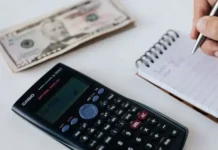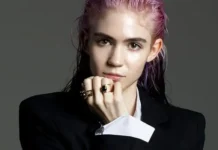Your online privacy and security are two aspects you need to be especially vigilant and worried about. The rate of cybercrimes has gone up by ten folds during this era of the pandemic. Business and personal data are more at risk of being hacked now more than ever.
Not only this, governments are placing more restrictions on online protection and privacy in many countries. Where most of your browsing habits and data are easily accessible to your government and can be used to penalize you in certain situations.
Your security online is compromised with systems and phones that have no Firefox VPN extensions or firewalls enabled to protect you from outside spies and attacks.
So, the real question is why would someone need your data? It’s simple, data is money. Your data can be used as part of scams and also be used to impersonate you and frame you in a wrongful act. Your banking and credit information can be used to access your funds and transfer them somewhere else. These are very alarming situations that can cause you financial and professional harm. Also, if you are a business or a startup, you will be even more at risk of getting hacked for important data like intellectual property and financial data.
It is important that you are aware of all the options you have to protect your data online. Let’s explore these in detail:
1. Choose Smarter Passwords & Secure Your Accounts
So, how to protect personal information online? The easiest and quickest way of doing is to review all your passwords and make sure these are strong ones. A strong password contains a healthy mix of alphabets, symbols, and special characters and is never the same for two platforms.
Make sure you are using a strong combination of letters and all to create strong passwords that will not be easily guessed by hackers and keyloggers out there. Your security and your data’s integrity online depends on this one step. If you are using Firefox, you can use its inbuilt password manager to remember and keep your different passwords safe.
Use this injunction with a Firefox VPN extension to protect your browsing habits. We will look at this in the section below:
2. Use a VPN add on
A Virtual Private Network or VPN protects your browsing habits online. It is vital for your online privacy and security as you browse through different kinds of websites and send information over them. A VPN addon for your browsers will allow you to connect to a remote server before accessing any website out there and it will help create a layer of protection from outside attacks.
Your mind will be put at ease when you realize that connecting to Public Wi-Fi becomes so much secure when you are using a VPN to do it.
VeePN offers a robust add-on that you can try on a free trial before committing to an extremely affordable price.
Here are 5 main reasons why you should use a VPN for online security and privacy:
-
You are protected from Public Wi-Fi and the associated hazards of connecting with so many other devices.
-
Your data is secure from theft as anyone connecting to your computer, connects to a remote server first
-
Your browsing habits are not noted
-
Your IP address is masked and cannot be identified by criminals or government agencies
-
You can change the location of your browsing every single time
3. Encrypt Your Communication
If you are a business owner or even if you are not, your emails must contain sensitive information. It is vital for your security that you use a VPN add-on for Firefox when sending such information or if you are a business owner and you can afford to do so, you can simply purchase encryption software.
Hackers are usually out there on a hit and trial basis and they don’t really invest in decrypting software as those are pretty expensive. Even if they get any data that is encrypted, they will not be able to make any sense of it.
The other option is to make sure to never share sensitive information via email if it isn’t absolutely necessary to do so. Also, be very wary of the fact that people can become imposters online and send emails from addresses you trust to get access to your personal information like credit card information and your address.
4. Use Antivirus Software
Antivirus software is designed to protect your computer and your phones from any external attacks. They are vital for online security and privacy and maybe a good option to supplement your anti-hacking efforts. Make sure to buy good and reputable anti-virus software for your system.
In addition, always make sure to use your windows firewall. As it is designed to keep hackers and malware out of the system. It is the best defense against getting hacked and it’s free.
5. Know The Warning Signs
You should never, ever give your information online unless it’s being asked from a trusted source. If you are in conversation with someone and they are asking extremely probing and personal questions, your security might be at a risk and you need to be aware of such people. It would do you good to be super paranoid and include habits like always using a VPN add-on extension for Firefox and locking your phone whenever you aren’t using it.
6. Install Software Carefully
Injecting malware through software installs is one of the oldest ways hackers infect systems. You need to be extra careful about your online security and privacy and ensure that you are downloading software from the most secure resources and then running it through good antivirus software.
Well, there you have it. The most important step is to get a VPN Firefox add-on for your system immediately and block all malware through browsing. Make sure you are not leaving any important information lying around for stealing and use a browser like Firefox to manage your passwords and your browning for you.
The amount of cybersecurity issues has increased during the pandemic and you need to be worried about your online security and privacy now more than ever.