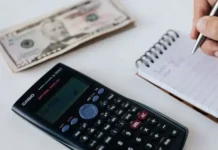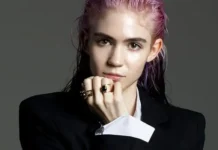An emulator is software that will replicate a different operating system or device. For instance, you can use an emulator to play Windows games on Linux. You can also use an emulator to play old Nintendo DS games on your Android Smartphone. Basically, an emulator builds a bridge between two different platforms. Most of these programs have been developed to bring back quality games from the past over modern devices.
Now, playing games on emulators could be a bit tricky if this is the first time you are using such software. You will need to determine what kind of platform you want to replicate, as well as identify your current device. While there are more emulators out there, you will also need to find ROM files – the actual game files – before enjoying your favorite games.
While all these may sound confusing, here is how you can play your favorite games without any hassle at all.
Find an emulator
A simple search over the Internet will give you plenty of results. But then, not all emulators are suitable for all platforms. There are a few things you have to look for. First, the software must emulate the device, console or operating system you want to replicate. For example, you could be looking for a Nintendo DS emulator.
Second, you need the emulator for the device you are using now. If you use an Android device, find a Nintendo DS emulator for Android. Apart from searching the web for an emulator, you can also find forums, discussion boards and portals for emulators – lots of recommendations, reviews and so on. Simply put, you can pretty much find an emulator for any console over any operating system.
Download the emulator
It is highly recommended to download emulators from reputable sources only. Find a trustworthy website with a good reputation. You want the emulator to be safe and virus free. Some emulators are more popular than others, being around for ages and going through various updates. This is what you should normally aim for.
Find ROMs
Emulators are often considered the most difficult parts of the process because most newbies do not understand how they work. However, this is actually the easiest part. The hardest part implies finding ROMs.
A ROM is basically an archive or an image of the game you wish to play. It has the game files. You can buy such things, but you can also find them for free. To help you understand, a ROM is like a video game cartridge for your emulator. The emulator is the console and the ROM is the cartridge.
You can find ROMs for a particular console if you are not too fuzzy about games, but you can also search for particular games. There are a few good options on the Internet that gather together some of the best games in history, with Romspedia being one of the top choices for avid old-school gamers.
Download ROMs
Once you find the ROMs you want, go ahead and download them. Again, you need to check the files for viruses. Even if you download from a trustworthy source, give the file a quick check to make sure it is safe to use.
Normally, ROMs should have the extension associated with the console abbreviation – for example, .nes.
You can also find archived ROMs – basically, they are compressed together. You will need a program to decompress them. No matter what device you are using, you will easily find something to decompress .zip or .rar files, among other extensions.
Move the ROMs to a designated folder
Some emulators will allow you to load ROMs or games from any folder. Some others are a bit picky, meaning you will need to move the game files to a designated folder. Use a folder navigator to check the emulator files. Many of them have specific folders set as default for games, meaning the game files must be in the respective folders.
If there are no such folders, you can create a specific folder yourself. You do not want your game files scattered around the default download folder for your device. Instead, you want to organize them in a specific game.
Run the emulator and the game
Run the emulator on your device. Most emulators are basic, so do not expect any fancy or posh graphics. You will also find a button to load or add a new game. Click it and browse the game directory. Add the game and you are ready to play it.
You probably ask yourself now – how is an emulator going to replicate buttons? For example, how could you play Nintendo DS games on an Android tablet? While there are no physical buttons to replicate the Nintendo DS buttons, the emulator will bring in virtual buttons on the screen – the exact same location and functionality as on the classic Nintendo DS console.
It is also important to know that not all emulators are created equal. Some emulators – even if they are made to emulate the same console on the same operating system – are better for particular games than others. Some of them could run certain games perfectly, while others cannot.
In other words, no emulator is perfect for everyone. Even if a game is not perfectly replicated, small bugs may not necessarily affect the gameplay. The general idea is fairly simple to understand – you might need to go through some trial and error before finding the perfect emulator for your favorite games.
Conclusion
As a short final conclusion, emulators and ROMs are relatively simple to understand. The emulator is a console running on a different device. The ROM is the actual game – or better said, the cartridge. The two almost never come together, so you will have to find them separately – just a matter of legal purposes. Fortunately, there are plenty of emulators out there for most devices, as well as a few trustworthy sources for ROMs. Choosing the right emulator mostly depends on the games you want to play.