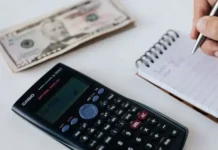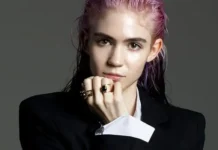Rooting a phone is easier than you may think. Especially, if you are a user of Samsung and own, note 3, then rooting Samsung note 3 is pretty much easy. It’s worth noting that with the TWRP, you have the opportunity to easily root your device.
On this note, you may love to know that TWRP recovery is a custom version of stock recovery. So, people use this to flash custom ROMs. Therefore, it has become a popular choice for all people who wish to add a custom ROM or even use it to root their devices. In other words, it has become a preferred method while rooting or installing custom ROMs.
In order to root galaxy note 4 or even 3, you just have to install TWRP recovery. However, it’s also true that you also need to unlock the bootloader of your device. It will grant you root access on your mobile with TWRP recovery.
The whole process of rooting Samsung note 3 is pretty easy and takes about 10-15 minutes to complete. We have already mentioned that people prefer to use TWRP recovery to flash custom ROMs. So, let’s check out how you can install TWRP recovery and then root your Samsung Note 3 devices.
What Do You Need To Make Sure Before Rooting The Samsung Phone?
So, if you are rooting Samsung note 3, then there are certain pre-requisites that you need to consider. We have already mentioned that it takes around 10-15 minutes for the whole rooting process to complete. So, if you can follow the instructions properly, then you will most certainly gain success.
Rooting Samsung note 4 is also the same as rooting a note 3. However, as we mentioned, there are a few prerequisites to this. First of all, don’t forget to take a backup of all the files that you have. Especially, you should do this before even installing TWRP on your phone. Otherwise, you may lose some sensitive data in this process.
Next, you should also make sure that your device has more than enough battery to prevent any accidental shutdown. Rooting Samsung note 3 is really easy but that doesn’t mean that accidental will not occur. It’s to minimize those accidents that you have to follow these considerations.
The Rooting Process: Everything To Know About Rooting Samsung Note 3 & More
So, if you want to know how rooting Samsung note 3 is possible, then you are at the right place. First of all, installing TWRP recovery on your Samsung phone using Odin is the best means to get access to many features in your phone.
Moreover, it’s also worth noting that TWRP recovery on Samsung phones is a bit different from other Android phones. You can do that through a software that we call Odin and it comes with Samsung Devices. In fact, if you want to root Samsung galaxy tab a, then you can do that using TWRP as well.
So, now let’s take a look at how rooting Samsung note 3 is done. However, before that, make sure that you have made a backup of your files.
Installing TWRP Recovery And Root Samsung Device Using Odin
- First of all, you need to download the compatible version of TWRP for your Samsung device. Rooting Samsung galaxy note 3 requires you to download the TWRP recovery tool.
- Once you do, download the Odin Tool next.
- Furthermore, you need to unzip or extract the Odin zip file and open the Odin tool from the folder.
- Thereafter, you have to enable OEM to unlock. To do that, go to the Settings option and then to About Phone. Tap seven times on the Build number and you will enable Developer Options.
- Go back to the Main settings and scroll to the bottom of the screen to select Developer options.
- Look for Enable OEM unlock checkbox under the Developer option. Once you find that, it’s time to enable it.
- Next, you can boot your Samsung note 3 devices into download mode. To do that, switch off the device and then press & hold ‘Home + power button+ Vol down Button’ for a few seconds.
- Press the Volume up button to accept on the warning screen and then boot into the download mode.
- Next, you need to connect the device to the pc while the Samsung device is in download mode.
- On your computer, open the Odin tool and click on the AP option in order to add TWRP IMG file by navigating to the file path.
- Thereafter, you can uncheck the re-partition and then check auto reboot and f. Reset time options.
- Click on the start button and your device will reboot automatically.
This is how you can install TWRP recovery for rooting Samsung note 3 devices using Odin.
Conclusion
Rooting Samsung note 3 via TWRP and Odin tool is pretty simple. All you have to do is to follow the instructions that we have given here. Now’s the time to successfully root your device.