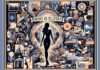Ringtones are a great way to personalize your iPhone and make it stand out from the crowd. However, buying ringtones from the iTunes Store can be quite expensive, especially if you want a variety of them. That’s why many people opt for free ringtones for their iPhone.
With the rise of the internet and mobile app stores, obtaining ringtones for your iPhone has never been easier. In this article, we’ll go over some of the best options for obtaining free ringtones for iPhone. Therefore, make sure you read till end.
Methods to Download and Set Free Ringtones for iPhone
There are various ways through which you can download and setup custom or preset ringtones on your iPhone. Most of these ways either need to you purchase the music or the ringtone itself.
However there are some free methods through which you can get the same result. These include creating your own custom ringtones using iTunes. Download them from websites like Zedge, Myxer and Mobile9. Or using apps from the App Store, and using YouTube as a source for obtaining a ringtone.
Each approach offers a unique mix of benefits and drawbacks. And we’ll provide a detailed step by step process to help you understand the process more easily. With so many options available, you’re sure to find a ringtone that you love.
Read Also: How To Connect AirPods To MacBook? AirPods pros To Mac
Method 1: Use iTunes to Create Your Own Ringtones
This method allows you to take any song from your music library and use a specific section of it as a custom ringtone. Besides that, it’s a great option if you want a unique ringtone that stands out from the crowd. Using iTunes is a simple and easy way to create custom ringtones and doesn’t require any additional software or apps. Here are the steps to create your own custom ringtone using iTunes:
- First, open iTunes on your computer.
- Second, find the song you want to use as your ringtone in your music library.
- Now, right click on the song and then choose Get Info.
- In the dialog box that appears, select the “Options” tab.
- Enter the start and stop times for the portion of the song you want to use as your ringtone.
- Right-click on the song again and select “Create AAC Version.” This will create a new version of the song that is the length you specified.
- Right-click on the new version and select “Show in Finder” (on Mac) or “Show in Windows Explorer” (on Windows). It will launch the folder containing the file.
- Change the .m4a file extension to .m4r.
- Connect your iPhone to your computer and open iTunes.
- Click on the “Tones” tab and then click on the “File” menu.
- Select “Add File to Library” and navigate to the new version of the song you just created.
- Lastly, click “Sync” to transfer it to your iPhone.
- Once you’ve done this, your new custom ringtone will be available for you to use on your iPhone.
Method 2: Get Free Ringtones from Websites
There are many websites that offer a wide variety of free ringtones for download. These ringtones can be popular songs, sound effects, or comedic clips. These sites are easy to use and typically have a user-friendly interface.
This makes searching for the ringtones you want quick and simple. Some popular sites include Zedge, Myxer, and Mobile9. Here’s how to download ringtones from these sites:
- First, open a web browser and go to the website you want to use (Zedge, Myxer, or Mobile9).
- Second, search for the ringtone you want.
- Follow the instructions to download the ringtone to your computer.
- Open iTunes and link your iPhone onto your computer.
- Click on the “Tones” tab and then click on the “File” menu.
- Also, select “Add File to Library” and navigate to the ringtone you just downloaded.
- Lastly, click “Sync” to transfer it to your iPhone.
Method 3: Download Free Ringtones from the App Store
This method requires you to download an app from the App Store that allows you to create and download free ringtones. These apps offer a variety of pre-made ringtones, or the option to create custom ringtones from songs in your music library.
Additionally, this method is great for those who want more options or want to customize the ringtone even more. Here’s how to use these apps to get free ringtones for iPhones:
- Open Apple App Store on your device.
- Search for the app you want to use (Ringtone Maker, Ringtones for iPhone, or Ringtones Free).
- On your iPhone, download and install the app.
- Open the app and browse the selection of free ringtones.
- Select the ringtone you want to use.
- Follow the app’s instructions to set the ringtone on your iPhone.
Method 4: Use YouTube Videos to Make Custom Ringtones
This method allows you to obtain a ringtone from a song that you found on a YouTube video. It is a simple way to get a ringtone of a song that you can’t find on other platforms. However, it is important to note that copyrighted materials without permission are not allowed everywhere and it’s always better to download it from authorized sources.
- Firstly, search for the song you want on YouTube
- Secondly, download the MP3 file from the video using a YouTube to mp3 conversion website or software
- Thirdly, use a conversion tool to convert the mp3 to m4r format
- Open iTunes and attach your iPhone onto your computer.
- Click on the “Tones” tab and then click on the “File” menu.
- Select “Add File to Library” and navigate to the ringtone you just downloaded
- Finally, click “Sync” to transfer it to your iPhone.
Method 5: Use Social Media Influencers
Some musicians, bands, and independent artists may offer their music as ringtones on their social media pages. You can check their official pages on platforms like Instagram, Twitter, Facebook, TikTok and more to see if they have free ringtones available to download.
Some of them may also offer them exclusively to fans or followers. In addition, this method is great if you’re looking for a unique ringtone that you can’t find anywhere else and also you can get the chance to support an indie artist.
To download a ringtone from social media platforms, you will need to follow the artist, and check out their page regularly. Once the ringtone is available, you can download it to your computer and then transfer it to your iPhone using iTunes.
Ringtones for iPhone: RingTune 4+ – App Store
Conclusion
In conclusion, there are many ways to get free ringtones for iPhone without spending any money. Using iTunes, you can make your own unique ringtones. Download them from websites such as Zedge, Myxer, and Mobile9. Or use apps from the App Store, or use YouTube as a source.
Also, each method has its own set of advantages and disadvantages, and it ultimately comes down to personal preference. With so many options available, you’re sure to find a ringtone that you love and will enjoy hearing every time you receive a call.
Read Also: How To Restart iPhone: A Detailed Guide & More