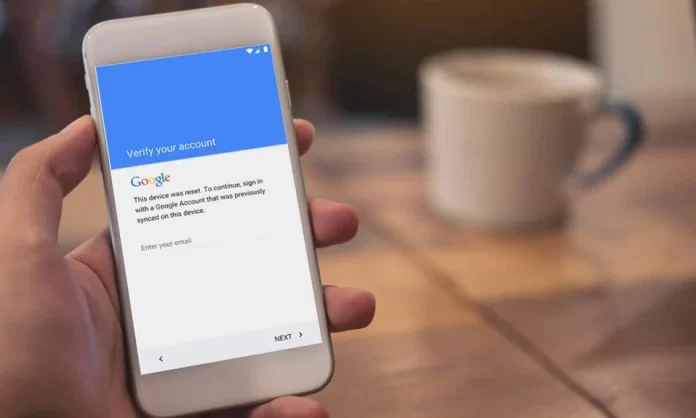There are many methods to bypass FRP on your Android device. To figure out the best in them, go through this comprehensive article for more details.
Google FRP Lock is renounced among the primary security tools that protect an Android device from hacks and unauthorized access. FRP lock has been consistent across Android devices since the release of Android OS 5.1, and it is believed to continue across every OS update. Users, however, look for ways to remove the FRP lock across their devices.
This article introduces and provides users with some comprehensive methods that can be implied across the Android device to bypass Google account. This will essentially save you from all the discrepancies that are raised because of having Google accounts registered across Android devices.
Part 1: Using Internet Unavailability for Bypassing Google Account
The first method that can be predictively effective as a good technique for Android lock screen removal is bypassing Google verification without a network connection. This method potentially helps you disable Google verification, bypassing the FRP lock across your Samsung device. Follow the steps described below for a better understanding of this method:
Step 1: You need to add an operable SIM across your FRP-locked Android device. Dial the number from another device and ring a call on your device.
Step 2: Answer the call as it appears on your phone and clicks the option of “Add new contact” to save the number on your device. Write a string of numbers across the form that opens up for saving the contact. Click on “Save” and select Google to create a new account on your Android device.
Step 3: Restart your device after concluding the process. This will successfully bypass FRP on your Samsung.
Part 2: Comprehensive Solution to Bypass Google Account
Are you frustrated with the problems arising from having a Google account registered on your Android device? Do you feel confused with the general fixes that can be used to bypass Google account? Dr.Fone – Screen Unlock (Android) provides you with the perfect third-party platform to resolve the issues with bypassing FRP lock across your device in minutes.
The quick, easy, and basic procedure of Dr.Fone – Screen Unlock makes it a perfect option in the market. While being available for all Android devices, users can effectively use the tool without compromising the data across the device. Compared to other tools that compromise the device’s state, Dr.Fone – Screen Unlock ensures that you conclude with the procedure without any discrepancy.
To make sure that you bypass Google account without wasting any time, follow the steps if you own an Android OS 7/8 device:
Step 1: Open Screen Unlock Tool
Make sure that you’ve downloaded the latest version of Dr.Fone. Once installed, launch the tool and access the “Screen Unlock” tool to bypass FRP lock on your Android. Select “Unlock Android Screen and FRP” on the next window to continue.
Step 2: Select Android OS
Proceed to select “Remove Google FRP Lock” from the options for starting the bypassing process. Select the OS option of “Android 7/8” from the available options.
Step 3: Confirm Device Information
Once done, you need to connect your Android device to the computer. However, do make sure that the internet connection is stable. On connecting the device, a confirmation message with the device information will appear on the screen. Once confirmed, a notification will be sent across your Android device.
Step 4: Move to Browser and Open URL
Open the notification on your mobile and click “View” to redirect to the Play Store. Install a browser if your device does not have one. If it does, click “Open” on the installed browser to move to a new window. Type in the URL “wondershare.com/frp-settings” across the available space to open a new page on the browser.
Step 5: Download and Install APK
You need to select the “Android 7/8” version and move to the next step. Click the “Download APK” button to download the APK file on the device. Once downloaded, click on “Open” to install it on your Android. For security purposes, open the “Settings” page to allow the option of “Allow from this source.” Revert to the previous window of installation.
Step 6: Follow the Guide to Install
Look across the guide and successfully install the APK on your device. Once done, move back to the browser’s download page by clicking “Done.”
Step 7: Access Security Settings
Click on the “Open Settings” button and proceed to the “Lock Screen and Security” option provided in the list. On the next Dr.Fone screen, you will find the option of “Other Security Settings.”
Step 8: Deactivate Device Manager and Find My Device
Look for the “Device admin apps” option on the next screen and disable the “Android Device Manager” and “Find My Device” services. You need to click the option of “Deactivate” across these services.
Step 9: Disable Play Store and Services
Move into the “Settings” of your device and find “Google Play Services” and “Google Play Store” across the “Apps” section. Open each app and select the “Disable” option. Move back to the APK download page and tap “Open Settings” to sign in with your Google account. Once logged in, tap on the “I agree” option to move forward.
Step 10: Bypass Google Account Successfully
You need to restore the services of “Android Device Manager” and “Find My Device” across your Android. Following this, enable the applications of Google Play Store and Google Play Services. Once done, restart the device. You will successfully bypass Google account on your Android.
Closing Words
Are you satisfied with the comprehensive details about bypassing your Google account on your mobile device? Follow the methods to make the best of your Android device and bypass FRP without any hindrance.