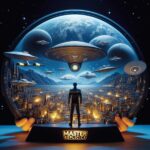Android has developed something of an unwanted reputation over the years as being deemed lacking when it comes to the security of devices.
Compared to Apple, which can run strong security processes as it owns both the software and hardware, Android must rely on its software being implemented properly by a large number of hardware providers.
In reality, modern Android devices are packed with data-secure software, ensuring your details remain safe if your data security is up to speed.
However, there are ways to further bolster the security of your Android device, which we will explore.
How safe are Android devices?
One reason that Android devices fall behind in terms of their safety is the rate at which security updates stop being served to them.
Consumer advice portal Which? has published a comprehensive list of smartphone models with estimates on how long they will continue to receive updates to the operating system.
In many cases of older models, they are no longer receiving updates, meaning that owning and continuing to use one of these models could put you at risk.
By comparison, the most recently released Apple iPhone model that does not receive iOS updates is the iPhone 5S, which has been on the market since 2013. All models released since continue to receive updates – for now.
Ways to protect your Android device
- Use a VPN: If you use your phone for business purposes or connect to many public networks, then a virtual private network (VPN) will help protect you. VPN services made specifically for Android devices are available to ensure your protection.
- App audit: Have a look through your apps and discard any you don’t use – especially if they might have stored information such as your banking details. Also, check Google Play and examine what permissions you have given your apps.
- Use your device’s protection: If your device has multi-factor authentication capabilities, use them! This is a simple way to make sure that you, and only you, can access your data.
Be malware aware
Vigilance is another key factor when it comes to keeping your personal data safe and secure.
Be sure to back up your data regularly, ensuring you can recover key details if you need to reset a device or online service after a suspected or confirmed attack.
Stopping those attacks at the source is crucial. Be vigilant when receiving messages or emails from unsuspected sources. Unlike on a desktop computer, there aren’t many ways for you to preview links that you may have been put in the direction of.
If in doubt, don’t tap – it’s that simple.