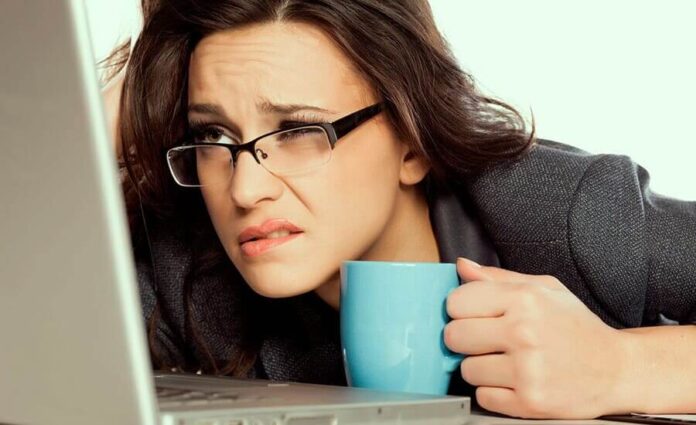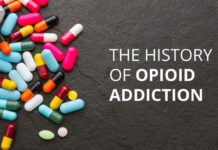Table of Contents
ToggleWhat Causes Computer Vision Syndrome?
Computer vision syndrome (CVS) is a kind of strain on your eyes that happens due to prolonged exposure of eyes while reading content or watching videos in digital devices like computers, laptops, tablets, TV and smartphones.

When due to long hours viewing on such devices your eyes feel discomfort and vision problems, which means you have CVS. Actually, Poor lighting, screen glare, improper viewing distance, poor posture, and uncorrected vision problems are the leading factors the causes CVS among the people and owing to digitalization this disease further likely to increase.
According to the latest reports by NCBI, globally more than 60 million people are suffering from computer vision syndrome. As with the new age of population becoming adoptive using such devices at a young age for longer hours are becoming victims of CVS at the later stage of their life and now young people are also facing such problems.
Actually, all such digital devices emit blue light which causes the eyes to refract, resulting in surrounding objects going in and out of focus.
And compared to printed text, images on a screen are comprised of thousands of tiny spots, which puts additional stress on the eyes causing CVS like health problems. So, let’s find out more about this disease and how to prevent or cure computer vision syndrome.
Computer Vision Syndrome Symptoms
Though, if you visit specialist doctors, he can diagnose computer vision syndrome through an eye exam, with special attention paid to how the eye works and responds at computer distance. But if you have any of the given below indications you can have the CVS problem, you can visit the doctor to get confirmed with few medical tests.
CVS Disease Symptoms:
- Eyestrain
- Eye fatigue
- Headaches
- Tearing
- Blurry vision
- Backache
- Irritated or red eyes
- Dry eyes (gritty or burning)
- Neck and/or shoulder stiffness and pain
What Causes Computer Vision Syndrome (CVS)?
Though, there are a number of factors that determine the amount of strain your body feels as you work on a computer or other digital device, like lighting condition in your room, glaring style on the screen, distance from the screen, angle of your head and seating posture, etc. all these factors in combined cause strain on your eyes resulting CVS.
How To Prevent Computer Vision Syndrome?

It is obvious that reduce your screen time on such digital devices to avoid CVS, otherwise, excessive use of digital devices can permanently damage your eyes. But owing to studying needs, bounded working hours and gadgets addiction it becomes difficult to reduce the screen viewing time, so you can follow few rules to prevent CVS syndrome.
#1 Reduce the Screen Glare Level
You can change the lighting around you to reduce the effect on your computer screen. If light from a nearby window casts a glare, move your monitor and close the shades. You can also have a dimmer switch for the overhead fixtures if they’re too bright, or buy a desk lamp with a moveable shade that casts light evenly over your desk.
#2 Avoid Using Digital Devices in Dark
Many people use a smartphone at the time of sleeping switching off their bedroom light that badly affects their eyes and creates CVS problems.
Actually, blue light on such a screen has more effects in a dark environment, so you can enable the reading mode, or reduce the brightness level in your device or wear protective glasses.
#3 Reorganize Your Desk & PC
To avoid stress on eyes adjust your monitor slightly below eye level, with the distance of around 20 to 28 inches away from your face. You can also put a stand next to your monitor and place any printed materials you’re working from on it.
#4 Exercise with the 20-20 Rule

This is called 20-20-20 rule which means – on every 20 minutes, take a 20-second break and look at something 20 feet away. Meanwhile, also make sure while blinking keep your eyes moist and if you feel dry use natural eye drops to lubricate.
#5 Tune the Device Screen Settings
Do you know you can adjust your computer, laptop, TV or smartphone’s screen to minimize the impact of screen light on your eyes? On computer devices, adjust the brightness, contrast, tint level and font size that is best for you. While on a smartphone, you can enable reading mode or set the screen at a warm color tone to minimize the impact.
#6 Eat More Green Fruits & Vegetables

If your work or personal life doesn’t allow minimizing the digital screen exposure on your eyes, you need to give extra nutrition to your body to keep your eyes healthy. So, eat more green vegetables and fruits that are rich with vitamins A.
All the green vegetables have antioxidant and anti-inflammatory properties, which protect our eyes, like carrot, especially leafy vegetables spinach that also contains high calcium and also has multiple other benefits to your health.
#8 Sit Comfortably and Take Breaks

While sitting in front of computer make sure your sit in a comfortable position. A comfortable chair with support for your neck and back will help you avoid neck and shoulder strain commonly associated with computer vision syndrome.
And also keep taking breaks at regular intervals to avoid strain on eyes. A few minutes away from the computer can go a long way when it comes to your eyes. It is just like the way you take stretch breaks for your arms and back.
#9 Blink Eyes More Frequently

Apart from that you also need to make an extra effort to blink more frequently to ensure the front surface of your eyes stays moist. This will help minimize the risk of developing dry eye while watching on digital devices for long hours.
#10 Visit at Eye Specialist Doctor
However, if you have a serious CVS problem, visit your nearest eye specialist doctor now. And let him check your eyes medically and recommend glasses or contact lenses or pair of other special types of glasses for such devices. He can also prescribe a single or bifocal lens, or tinted lens material to boost contrast and filter out glare.
Read More : 5 Vertical Radiator Features That Sets Them Apart