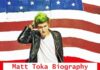MDM (Mobile Device Management) is a technology used by businesses to manage mobile devices. MDM systems are typically managed through a centralized console, allowing organizations to monitor and configure mobile devices connected to their networks.
If you’ve recently purchased a used iPhone/iPad only to discover that it has an installed MDM profile, what would you do? It’s advisable to remove it, as the profile imposes various restrictions on the device, such as limitations on installing and using apps, the potential for remote data erasure, and even risks of location exposure.
In this article, we will share 5 free tools for removing MDM from iPhones and iPads even without credentials. Let’s dive into their pros, cons, and features.
Top 1. Passvers iPhone Unlocker
Passvers iPhone Unlocker is an all-in-one software that focuses on iOS unlocking issues, including removing MDM from iPhone/iPad. What sets it apart from other removal tools is its capability to work on both normally functioning devices and disabled ones, making it versatile for various scenarios. Passvers can deal with universally-used MDM providers like IBM, ManageEngine, and VMWare,
In addition, Passvers iPhone Unlocker is easy to use. Whether or not you have prior experience with such software, you can regain control over your device through a few simple steps. The software currently supports the latest iOS 17 and iPhone 15 series models. It will continue to be updated with Apple devices in the future. Better still, using Passvers iPhone Unlocker, privacy and security concerns are not an issue, as the removal process does not compromise or erase data on the iPhone/iPad.
Pros:
-
Compatible with both Windows and Mac operating systems.
-
Able to remove MDM from phones in various states, including disabled devices.
-
High success rate in MDM removal.
-
Safe, user-friendly, and easy to operate.
-
Supports the latest iPhone models and iOS systems.
Cons:
-
Limited functionality during the trial period.
How to Bypass MDM with Passvers iPhone Unlocker
Step 1. Download and install Passvers iPhone Unlocker on your computer. Open the software, go to the main page, select “Remove MDM”, and then click “Start Removing”.
Step 2. Connect your phone to the computer using a USB cable. Once the connection is successful, click “OK” and follow the on-screen instructions to check if “Find My” has been turned off.
Step 3. After confirming that “Find My” is disabled, you can click “Start” to begin the MDM removal process.
Top 2. 3uTools
3uTools is a free software designed for iOS devices, offering a comprehensive set of features to manage files and data on iOS devices. Besides, it is also a tool that can remove MDM files on iPhone/iPad, back up and restore data on iOS devices, and even jailbreak iOS devices. The software is available in two versions, one for Windows and another for iPhone.
However, it’s important to mention that as of now, 3uTools for iOS is only accessible in specific countries and regions. What’s more, whe it comes to MDM bypass, 3uTools has a lower success rate. And MDM tends to reappear after a factory reset.
Pros:
-
Intuitive user interface, easy to operate.
-
Bypass different iOS devices, including iPod touch, iPad, and iPhone.
-
Rich functionality.
Cons:
-
Does not support Mac systems.
-
Limited to supporting iOS 4 through iOS 13.
-
Relatively low success rate.
Top 3. iMyFone LockWiper
iMyFone LockWiper is a professional iPhone unlocking tool primarily aimed at addressing various screen lock-related issues. The tool supports unlocking multiple lock types and assists users in unlocking iOS devices in situations where they have forgotten their password, the screen is locked, or when dealing with second-hand devices.
With iMyFone LockWiper, you to skip MDM without needing a username and password. After that, you’ll be able to unrestricted access to all features on the iPhone/iPad. iMyFone LockWiper supports bypassing the latest iOS 17 and iPhone 15 series. However, it is worth noting that the iMyFone LockWiper is more effective for normally functioning iOS devices; if the device is already locked, it may not be able to remove the lock.
Pros:
-
Permanently skips MDM remote management without any hassle.
-
Effortlessly remove MDM Profile at lightspeed.
-
Simple user interface and easy to use.
-
Available for Windows, Mac, iOS, and Android.
Cons:
-
Requires payment to unlock the full features.
Top 4. iActivate
Unlike the previous three software, iActivate is focused specifically on the removal of Apple MDM. It may not have extensive iOS device management features, but it is highly effective in freeing your iPhone and iPad from MDM restrictions.
iActivate supports all iOS versions released by Apple, including iOS 17. The bypassing process is also simple, requiring just a single click. You can regain control over your device without needing login information and passwords. It can bypass the MDM Authentication Screen encountered during device activation. After completely removing the Management Profile, you can download any software and make any settings you desire.
Pros:
-
Supports the latest iOS 17.
-
Compatible with both Windows and Mac.
-
Simple operation, one-click removal of profiles on iPhone and iPad.
-
Provides prompt customer support to address your concerns.
-
Software upgrades are provided free of charge.
Cons:
-
Some users have reported issues with bypassing the MDM profile using this tool.
Top 5. Tenorshare 4uKey
The last tool on our list is Tenorshare 4uKey. If you find yourself stuck on the Remote Management login screen on your iPhone/iPad, Tenorshare 4uKey can help you remove MDM without causing data loss, allowing you to regain access to your device. The software is compatible with iOS 17 and the latest iPhone 15 series, and the entire process takes less than ten minutes with just three simple steps.
Pros:
1. It enables access to locked or disabled iOS devices.
2. User-friendly interface for easy navigation.
3. High success rate with professional technology.
4. Compatible with iOS 17/iPadOS 17 and iPhone 15.
Cons:
1. After bypassing MDM, iOS may update to the latest version.
2. Requires the use of the latest version of iTunes.
Conclusion
While Apple MDM is effective for enterprises in efficiently managing employee devices, it imposes significant constraints on individual users. However, in the presence of capable software, these restrictions can be overcome. Whether you want to free bypass MDM installed by your company or remove MDM files on a second-hand iPhone, the tools we’ve shared can do you a favor.
Ideally, obtaining login information through communication with administrators is the optimal solution. Nevertheless, if such communication is not possible, we recommend using Passvers iPhone Unlocker. After the secure and lightspeed MDM removal, you regain control over your iPhone/iPad. Give it a try now!