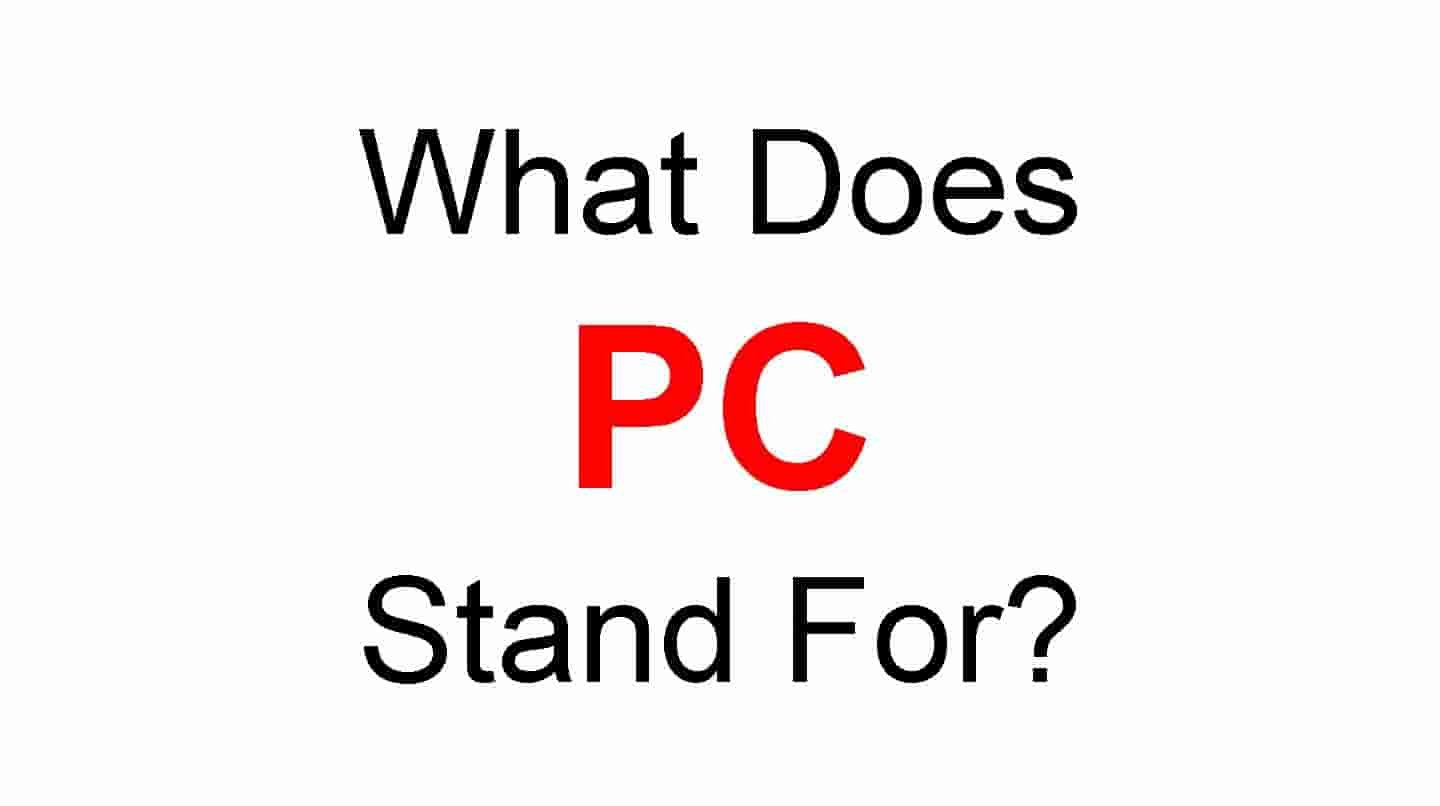If you’re someone who spends long hours on your desktop computer, you may have realized the importance of having a comfortable setup. One of the key components of this setup is the PC stand. A PC stand can elevate your computer to eye level, reducing neck and eye strain, and allowing for a better workspace.
But with so many options available, it can be difficult to choose the right stand for your desktop. In this article we have discuss its types and things to consider to help you make a better choice.
PC Stand Overview
A PC stand is a device that elevates your computer, positioning it at a comfortable height to reduce neck and eye strain. With a PC stand, you’ll be able to work at eye level, avoiding the need to hunch over your computer.
There are various types of PC stands, including desktop stands, adjustable stands, wall-mounted stands, and under-desk stands. Each type has its own unique features and benefits, and choosing the right one for you depends on your specific needs and preferences.
Types of PC Stands
There are several types of PC stands available, each with its own unique features and benefits.
Desktop PC Stand
A desktop PC stand is a simple, compact stand that you place on your desk. It elevates your computer, allowing you to work at a comfortable height. Most of them are of plastic or metal build. They also came in several sizes and styles.
Adjustable PC Stand
An adjustable PC stand allows you to change the height and angle of your computer. This is great if you need to switch between standing and sitting at your desk, or if you need to adjust the height for different users.
Wall-mounted PC Stand
A wall-mounted PC stand is a great option if you have limited desk space. This type of stand attaches to the wall, freeing up valuable desk space. They come in a range of styles, from simple mounts to more elaborate setups.
Under-desk PC Stand
An under-desk PC stand is a great option if you want to maximize desk space. This type of stand attaches to the bottom of your desk, allowing you to place your computer underneath. This keeps your computer out of the way and frees up valuable desk space.
No matter which type of PC stand you choose, the goal is the same. This is to raise your computer and provide a more comfortable workspace. So take a look at your needs and choose the stand that works best for you.
Things to Consider Before Buying One
A PC stand can be a game-changer for a comfortable and ergonomic workspace. However, with so many alternatives, it may be difficult to figure out what to search for. Here are the key factors to consider when choosing a PC stand:
- Size: Make sure the stand is the right size for your computer. Check the dimensions before you buy to avoid any surprises.
- Material: PC stands come in various materials, such as plastic and metal. Plastic stands are lightweight and affordable, while metal stands are more durable and can support heavier computers.
- Adjustability: If you plan on standing and sitting at your desk, choose a stand that is adjustable in height and angle. This will allow you to work comfortably no matter what position you’re in.
- Desk Space: If you have limited desk space, consider a wall-mounted or under-desk stand. These types of stands free up valuable desk space while keeping your computer easily accessible.
- Price: PC stands range in price from under $10 to several hundred dollars. Determine your budget and look for a stand that offers the features you need at a price you can afford.
By keeping these factors in mind, you can choose a PC stand that will make a noticeable difference in your comfort and productivity. So go ahead and elevate your workspace today!
10 Best PC Stands You Can Buy Right Now
PC stands are an essential part of your setup for your desktop computer. They can provide stability, adjustability, and even more desk space. Choosing the right one for your needs can be a challenge, but don’t worry! Here are the 10 best PC stands to help you decide:
Kanto PS300
This stand is made from solid aluminium and has a sleek design, making it a great choice for those who want a high-quality stand that looks great in any setup. It’s adjustable, so you can place your computer at the right height for comfortable use.
Varidesk
This PC stand is a popular choice for those who work from a standing desk. It’s adjustable and easy to use, and it’s also built with a compact design that won’t take up too much desk space.
Welland
This stand is a great option for those who like a sleek, modern design. It’s made from solid wood and has an adjustable height. It’s also built with a compact design, so it won’t take up too much desk space.
Halter
This stand is a budget-friendly option that’s great for those who need a stand that’s both sturdy and adjustable. The quality is okay as it is of plastic, however you can adjust height.
Ergotech
This stand is a great option for those who need a stand that’s adjustable and easy to use. It is designed in such a way that it does not take much desk space when setting up. In addition, it is adjustable in both angle and height.
Amazon Basics
This stand is a budget-friendly option that’s great for those who need a stand that’s both sturdy and adjustable. Amazon constructed it from durable plastic and made it adjustable in both height and angle.
HUANUO
This stand is a great option for those who need a stand that’s adjustable and easy to use. They designed it compactly to save desk space and made it adjustable in both height and angle.
Arozzi
This stand is a great option for those who like a sleek, modern design. Solid aluminium composes it and its height is adjustable. Its compact design also makes sure it won’t consume much desk space.
Conclusion
If you want to make your computer workspace more comfortable, consider getting a PC stand. It could be the simple solution you need to avoid discomfort and increase productivity. In this article, we have discuss different types of PC stands, things to consider when purchasing as well as best you can buy for yourself.
Read Also: Help Desk Technician: Definition, Job Outlook, Skills and More!