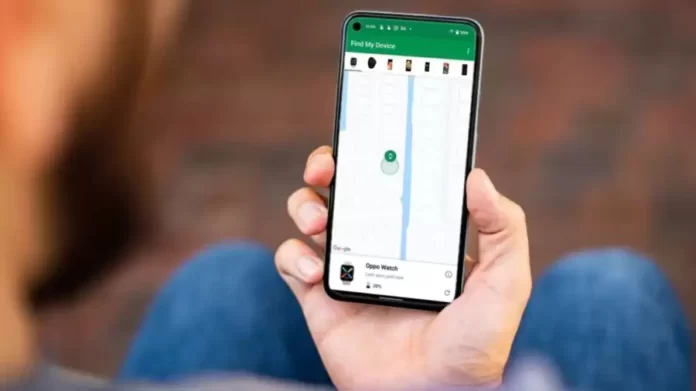Internet searches reading Google find my phone have increased in the recent past. The main reason behind this is the growing popularity of Google find my phone. This is a cell phone tracker application by Google which enables you to track and find your lost phone.
We know that present-day cell phones store some really sensitive information for us, like bank details, and personal details. Therefore, losing one’s phone is not a safe option. Therefore if you too are searching the internet with searches like find my phone Google then this article will be the perfect place for you to be. Here, we will take you through all the details of the application minutely.
What Is It?
Google Find My Device is a cell phone tracker application by Google which enables you to track and find your lost phone. In addition to cell phones, you can also use this application to locate your lost or stolen smartwatches and smart tablets.
This application will display the battery status and location of your devices. Moreover, this app will also let you play and stop sound on your devices. You will also be able to add passwords to your devices through this application and will also be able to delete information from your devices. Thus, this is a great application for tracking and tracking your lost smart devices.
Essential Features
The main purpose of this application is to locate your smart devices which you have either lost or has been stolen from you. Here are some stunning features that are there in this application, making it one of the better options in this category:
-
Viewing Map
You can see the current location of your device on a map using this application. However, you can also see the last location of your device, if the current location is not available.
-
Accessing Indoor Map
You can use this application to find your device within a building using an indoor map view.
-
Location Tracking
After you locate your device on the map, you will get directions to reach that stop. Thus, the application also supports navigation.
-
Playing Sound
If you are wondering what else can this application offer to satisfy your query about how to find my Google phone, then let me inform you that this application allows you to play sound on your connected devices. This makes tracking your device even easier.
-
Battery Status And Network View
You can use this application to see the network and battery status of your device. Thus, you can understand more about the condition of your lost device.
-
Locking Your Device
This application by Google also allows you to set a security lock on your device and thus helps you secure your device, even if it is stolen or lost.
-
Erase Data
With this app, you can also delete or erase the data from your lost device.
Using The Application
You need to follow the following steps to use this tracker application from Google:
- Install Google Find My Device.
- Enter your find my phone Google account by signing in using your Google account.
- Then your phone info and location will be visible on the screen.
- To secure your device, you can find the option by clicking on the three dots in the top right corner.
Location Your Device
You can locate your device on your laptop or other devices. For that, you need to log into the application on an alternate device using the website version of Google find my phone. As you sign into your account, you can see your device details and location.
FAQs
1. Is Google Find My Device safe?
Yes. It is completely safe.
2. Is the location visible on the application accurate?
Yes. The location shown on this application about your device is more or less accurate.
Also read: YesStyle App: A Fashion App on Fire