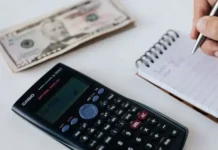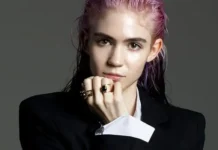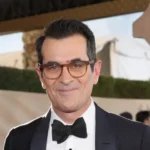A of the users of iPhone would tell that the Conditional call forwarding feature is a great one. So, if you don’t know what this feature actually does, then let us tell you a bit about that. This feature in an iPhone device can divert the calls to another phone number, or a landline whenever you cannot take a call on the iPhone. Therefore, we can say that it’s a pretty neat feature to have.
So, if you wish to enable this feature in your iPhone, then you are at the right place. In this article, we will provide you with a few methods or steps to finally set the Conditional call forwarding feature. Users of iPhone will certainly find this feature useful, to say the least.
Things To Know About The Call Forwarding Feature On iPhone
You probably know already but conditional forwarding is actually a carrier-supported feature. In other words, it can automatically transfer calls to another phone number if you have set a few conditions.
Generally, most of the carrier providers will allow you to forward the calls to another phone number or a landline number if the number is busy, left unanswered, or unreachable. So, in these words, we can say that this is a bit different from the regular call forwarding feature that diverts all the incoming calls to another phone number.
This conditional call forwarding feature will let you use the Call forwarding codes. However, on this note, it’s worth adding that these codes do vary from one carrier to another.
Therefore, you need to make sure that your carrier or cellular company does support the conditional call forwarding codes. So, you should or have to incorporate these codes into the steps that we will show you shortly.
This Is How You Enable The Feature If You Don’t Answer The Call
Sometimes, we cannot take a call for a lot of reasons. On the other hand, there may arise a situation when we are in a call with someone else. In that scenario, what happens if another person calls you? He will get a busy line for sure. However, if you do enable the call forwarding feature on iPhone, you will see that it will divert the call to another phone number. In fact, this doesn’t only work if you are on a busy line. If you don’t want to take a call, then this feature will work as well.
- In order to turn this feature on, open the Phone app from your iPhone device and tap on the Keypad from the bottom menu.
- Next, it’s time to dial *61*your phone number# and tap on the Dial button.
- Wait for a bit and you will see a confirmation message.
Call Forwarding When The iPhone Is Unreachable
There are other ways to turn on the conditional call forwarding on iPhone. For example, if you forward the calls to another number when your phone is unreachable, that ensures that you aren’t missing out on important calls.
- Open the Phone App and like the previous time, tap on the Keypad tab.
- Thereafter, it’s time to dial *62*your phone number# and then dial.
- Wait for some time and then you will see a confirmation message.
After you do this, the calls will automatically divert to another phone number whenever the line is unreachable.
Forwarding The Calls If The Line Is Busy
Let’s check out the process for this one as well.
- Go to the Phone App and tap on the Keypad.
- Next, dial *67*Phone number# and then Dial.
- Wait for some time to get the confirmation message.
This will ensure that the calls divert to another phone in case it finds your line busy.