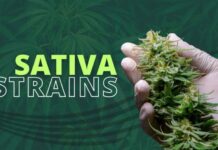Technology has power, not a simple power but a superpower. Everything is available at the fingertip through a variety of technologies. No wonder, it’s a part of the game.
Just take an example of the Wondershare. The inventions this brand has made are something commendable. They have a high range of product varieties available on the site, and can support multi-terminal use, including Windows, Mac, iOS and Android systems, like Wondershare PDFelement, a all-in-one PDF editor which can edit PDF like word with powerful tools.
Whatever the need you will get an easy way to solve it with the help of wondershare. They have evolved as a trustworthy brand internationally just because of the quality of the products they deliver. One of their products is the wondershare PDF Reader. Let’s see the features in detail.
Wondershare PDF Reader support read, annotate and sign any PDF for free and multiple reading modes, allowing users to get the best PDF reading experience in it.
Most people love to read. Just to make the time a bit worthwhile. But some people are voracious readers. Whatever the reader’s mood, they will be happy if they get the desired book within the time they feel like reading. Unexpectedly, one may get free time. So it won’t be that easy or it’s not necessary to carry books always, right? When we have beautiful resources like wondershare pdf readers, why should we keep hard? It’s as simple as reading a message on your phone. If you are a student or a lawyer you should be reading or collecting new information regularly. It’s not that easy to search for the book and read it for so long. So, when you have a Wondershare PDF reader it is very simple to read it within minutes for free as well.
● They are very easy to access.
● They are working for free.
● They are the simple pdf readers
● They have features like annotate and comment, annotate and sign
● It also supports the Windows system currently.
all these are some of the attractive features wondershare present through their PDF reader.
What is the difference between a wondershare PDF reader and a Wondershare PDF element?
It’s evident as their name indicates. PDF element is the software developed by the team to add elements to your PDF. It is specially made to edit the PDF and add elements to it.
Some of the examples are
● Edit text
● Convert the pdf
● OCR facilities
● Add templates.
But PDF reader is the application used to read the PDF. There are many modified features to make your reading experience even more exciting.
Some examples are
● 3D page turning functions.
● Brighter designs.
● Attractive layouts.
And many more.
So now you may have got the idea of the difference between both these software.
Wondershare PDF readers are simple to use pdf readers available. It has gained more followers on social platforms. Many of them prefer the wondershare PDF reader over many other pdf readers. The atmosphere and the interfering designs are making the product more attractive and acceptable. Moreover, you get a chance to read the desired book or article for free. So, if you are impressed by the software then only you can go further reading. But the quality of this platform has made the readers happier and satisfied so far.
● You can experience the 3D view reading where you could feel the same as you are turning a page of the book which is the most attractive feature of the software.
● Highlighted fondness makes the readers get the clarity in letters to make them feel more into a book rather than a digital platform where you get the exact feel you were in search of.
● If you are reading something based on academic purpose and you need to underline, bold some points to get the striking while reading the best choice is the wondershare PDF reader where you get all these facilities.
● You can create high productivity by using such a brilliant platform
● You can create your handwritten signature through simple steps within seconds. So fast and clear the process is.
● You can use a pencil or any other shape tools to create and mark your important areas to keep them eye-catchy. It helps you to make the learning or reading process even faster and easier.
● You can also mark text boxes where ever you prefer on the pdf to make it change into new styles, just to make the reading feels recent
● Also, you get an option to screenshot the important areas or pages and fix them on the screen so that you could expand your reading expertise and experience.
The software is very easy to use. It is that simple to handle as well.
You get the best reading experience with the software. The team behind wondershare makes sure that all their customers must feel the best experience from their side.
The procedure of downloading and accessing the software is very simple. Within a few methods, you can access the Wondershare PDF reader.
If you are in any confusion while reading something, no worries, the wondershare PDF reader comes with rich annotation functions to make the reader feel satisfied.
The most attractive feature is nothing but it is free to use. Yes, many of you may be in search of a better platform where you can get quality for free. So, if you are searching for that as well give it a try to wondershare PDF reader. The experience will be incredible.
Conclusion
Now you may have got an idea of the features and benefits of the wondershare PDF reader. One of the best platforms for readers, students, and lawyers who are interested in reading whatever their desired areas. One who loves to read should give a try to the wondershare PDF reader. You will never regret it because it is the overall solution in 2022.