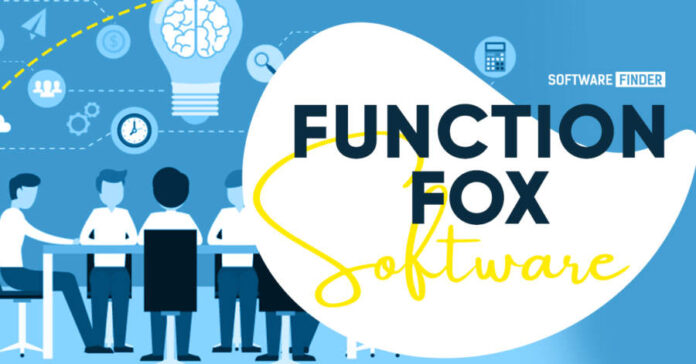FunctionFox Software
Before we deep dive into FunctionFox software, we want to tell you the story behind the software as well. The software is a very popular project management tool which allows businesses all over the world to simplify their management needs. The software makes it easier for employees and coworkers to work on a project together.
FunctionFox is used all over the world by hundreds of thousands of users. From users in North America to users in Asia as well as Europe; the software is a popular option around the world. In this piece, we will be going over some of the top features in this software which will help you determine whether or not the software is right for you. So if you are wondering whether you should invest in FunctionFox software then keep reading because we will help you figure this out once and for all!
Key FunctionFox Features
Easy Workflow
The first thing we want to talk about when it comes to FunctionFox features is the easy workflow feature. This feature allows for users to hit the ground running because of how easy it is to use. You do not spend any time having to get used to the software because it is simple to get accustomed to its interface from the get go. You can simply get used to the lay of the land when it comes to the dashboard and its interface and figure out how to go from there. All in all, this is a great software because you can get used to it in no time at all which really helps you get a lay of the land!
Reporting Features
The reporting feature in FunctionFox allows for you to be able to stay on top of all of your work. The software generates automatic reports about your projects which give you an idea about how well you have been working. You are able to see your progress and what pace you need to work at in order to be able to complete the project on time. All in all, the feature really allows you to stay on top of your work since automatically and accurately generated reports help you to ensure that you are on track when it comes to your work. This feature is a highlight for everyone who uses it! A lot of FunctionFox reviews talk about how delightful this feature is.
Project Time Tracking
The next feature we feel the need to highlight in FunctionFox is the time tracking feature. This feature allows you to make things a lot easier on your own. The feature helps you to track time and be able to get an estimate for how much time a certain aspect of a project may take and hence give you a more accurate timeline for when you can expect things to be done. The software thus allows you to give accurate timelines to your clients or management who is tracking the project and allows you to deliver work when it was promised which is a huge plus point for this software.
Automated Reminders
The next feature we want to tell you about is the automated reminders feature which is often mentioned in FunctionFox reviews left by users online. The software sends reminders for any deadlines which may be approaching and hence get you to hurry up any tasks which you might be lagging behind in, in terms of progress. The software also allows you to make sure you stay on top of all your work and the project in its entirety is not delayed as well which is a huge plus point for you!
Visual Project Mapping
Another major feature in FunctionFox which really makes the software worth the FunctionFox pricing is the visual project mapping feature. This feature helps you to make a visual map of what your project will look like as it goes along. A visual map is of course better than a written one since it gives visual cues to you. It is also easier to explain a project to your team when there are visual aids present and hence with the visual project planning tool of FunctionFox software, you are easily able to ensure that planning and explaining of the project are both done well!
FunctionFox Pricing
Now we come to another important aspect of FunctionFox; the cost. In terms of FunctionFox pricing, the software has different options for different needs. The cheapest option is $5 and the highest one costs $20. The highest costing option gives you access to all the features in this software which makes it easy for you to use it. All in all, we recommend you match the version you get according to what your needs are!
Is FunctionFox a Good Option?
It will be easy for you to determine whether or not the software is right for your needs. We suggest writing down the features in a software you absolutely need and then comparing those needs to the features in FunctionFox. If the software meets most or all of your needs we are sure you will know whether it is worth it for you.
We also suggest asking for a FunctionFox demo or trial. This is a good way to determine whether or not a software works well for you.
We also suggest reading as many FunctionFox reviews as you can to figure out whether or not the software is well liked by current users. This will help you determine if you should invest in it since reviews give you an idea about whether in the long term the software will serve you well.
All in all, we are sure whatever decision you come to about FunctionFox will be right for you!