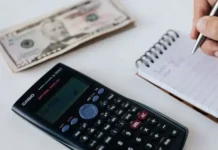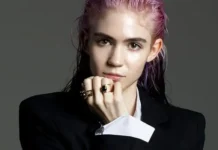The Apple Pencil is a versatile and practical device designed for use with the iPad. It’s a stylus that enables users to take notes, draw, and navigate their iPad with ease and precision. Whether you’re a student, artist, or professional, the Apple Pencil is a valuable tool that can enhance your iPad experience.
In order to use the Apple Pencil, however, it must be charged. In this article, we’ll provide a step-by-step guide on how to charge Apple Pencil, so you can keep using it without interruption. From connecting the Lightning Connector to your iPad, to charging with a USB Power Adapter, we’ll cover everything you need to know to keep your Apple Pencil charged and ready to use.
Apple Pencil Compatible Devices
The Apple Pencil is specifically designed to be used with the iPad, and it is compatible with a number of different iPad models. Some of the most popular models include:
- iPad Pro (all generations)
- iPad (6th, 7th, and 8th generations)
- Apple iPad Mini (5th generation)
- iPad Air (3rd generation)
The Apple Pencil can be used for a wide range of tasks, including taking notes, drawing and sketching, annotating documents, and more. It is designed to offer a high level of precision and responsiveness, allowing you to create detailed and accurate sketches and drawings.
Methods to How to Charge Apple Pencil?
There are multiple methods on how to charge Apple Pencil. The first is through the Lightning port on an iPad. And the second is with a USB Power Adapter. Here’s a detailed look at each method:
Charging through iPad
To charge the Apple Pencil through an iPad, simply plug the lightning connector on the end of the Apple Pencil into the Lightning port on the iPad. Make sure that the connector is securely plugged in and the iPad is turned on. Finally, a charging indicator in the form of a lightning bolt will appear on the screen next to the battery level of the Apple Pencil, letting you know that it is charging.
Charging with a USB Power Adapter
Another option for charging the Apple Pencil is to use a USB Power Adapter. Connect the lightning connector on the Apple Pencil to the adapter, then plug the adapter into an electrical outlet. The charging process will be the same as when charging through the iPad.
Regardless of which method you choose, it’s important to make sure that the lightning connector is clean and free of debris. You can clean it with a dry cotton swab or a soft-bristled brush if necessary.
Instructions for Charging Apple Pencil
Charging the Apple Pencil is a simple process that will have it ready for use in no time. To start, locate the lightning connector on the end of the Apple Pencil. This is the part of the device that will be used to charge it. Next, plug the lightning connector into the Lightning port on your iPad. Besides that, you will need to make sure that it is securely plugged in and the iPad is turned on.
Once the Apple Pencil is connected to the iPad, a charging indicator should appear on the screen in the form of a lightning bolt next to the battery level of the device. The amount of time it takes to charge the Apple Pencil will vary depending on the level of battery remaining.
Besides that, it typically takes about 15 minutes to charge enough for 30 minutes of use. Also, a full charge will take about 15 minutes and will give you up to 12 hours of use.
In addition to charging the Apple Pencil through the iPad, you can also use a USB Power Adapter. Simply connect the lightning connector to the adapter, and plug the adapter into an electrical outlet. If you encounter any issues with charging the Apple Pencil, make sure that the lightning connector is clean and free of debris. Additionally, you can use a dry cotton swab or soft-bristled brush to clean the connector.
Issues You Can Face While Charging Apple Pencil
While charging the Apple Pencil is generally a straightforward process, there are a few issues that you may encounter. Here are some common problems and how to resolve them:
- Ensure the lightning connector is securely plugged into the iPad or USB Power Adapter and the iPad is turned on to charge the Apple Pencil. Also, check to make sure that the lightning connector is clean and free of debris. Besides that, cleaning it with a dry cotton swab or a soft-bristled brush may resolve the issue.
- Slow Charging: If the Apple Pencil is charging slowly, make sure that the iPad or USB Power Adapter is providing enough power. You may need to use a higher-wattage USB Power Adapter to get faster charging times.
- Make sure to not use the Apple Pencil while charging it to avoid faster than expected battery drain. Also, check to make sure that the iPad is not using excessive power while charging the Apple Pencil.
- Incorrect Battery Level Display: If the battery level display on the iPad is not accurate, try restarting the iPad or disconnecting and reconnecting the Apple Pencil.
How to Un-Pair and Pair Apple Pencil
Un-pairing and repairing the Apple Pencil can help resolve issues with charging or connectivity. Here are the step by step instructions for un-pairing and pairing the Apple Pencil.
Un-pairing the Apple Pencil:
- First, go to the “Settings” app on your iPad.
- Secondly, select “Bluetooth.”
- Find the Apple Pencil in the list of paired devices.
- Tap on “Forget This Device.”
- Lastly, confirm the action.
- The Apple Pencil will now be unpaired from your iPad.
Pairing the Apple Pencil:
- Make sure that your Apple Pencil is fully charge.
- Turn on your iPad.
- Connect the Apple Pencil to the iPad’s Lightning port.
- A pairing request should appear on the iPad’s screen.
- Tap “Pair.”
- Finally, your Apple Pencil will now be link to your iPad.
Checking for updates:
- Go to “Settings.”
- Select “General.”
- Select “Software Update.”
- Check if there is an update available for your iPad.
- If an update is available, follow the on-screen instructions to install it.
Conclusion
The Apple Pencil is a versatile and valuable device that can be charged either through an iPad or with a USB Power Adapter. Whichever method you choose, you’ll have a fully charged Apple Pencil ready for use in no time. If you want to learn step by step procedure on how to charge Apple Pencil then read this article.
Read Also: Things to Consider When Buying an Apple Pencil