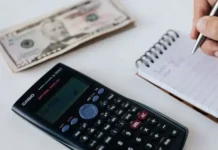Twitter is one of the most followed social media platforms to know and discuss the events happening and issues all around the world.
Not just as a social media platform, Twitter has assumed great importance when it comes to marketing a brand or a business online.
Brands keep testing new and innovative ways to utilize Twitter to achieve their marketing objectives. One such tactic is to embed Twitter feeds on your website where you can provide your website visitors with social proof whenever they visit your website.
By embedding Twitter feeds on your website, you present a more social side of your brand to your website visitors, that too, without them needing to leave your website.
Now, there are different ways in which you can embed Twitter feeds on your websites to engage your visitors and improve the performance of your website.
Here’s how you can embed Twitter feeds and everything else that is Twitter-related on your webpages and enhance the quality of your web content.
-
Table of Contents hide
Social Media Aggregators And Embedding Tools
Social media aggregators are dynamic tools that not only discovers and collects relevant Twitter feeds for you at one place but also gives you the capability to curate, customize, analyze, display on screens or embed them on websites.
A great social media aggregator, one like Taggbox, allows you to create beautiful and stunning Twitter Walls which will display only those Twitter feeds that you approved to be displayed through its powerful Moderation panel.
These Twitter Walls may also be customized using the Personalize feature that gives you multiple themes options, card options, background options, adjustable themes settings with advanced CSS options, and many more.
These customized and curated Twitter Walls displaying relevant and engaging user-generated tweets can be easily embedded on your website by pasting the embed code generated from the social media aggregator tool.
Also, these aggregators and embedding tools give you the option to track the performance of your embedded Twitter feed. You can measure the user engagement with these feeds and thus with your brand using the robust Analytics feature.
-
Plugins And Widgets
A plugin or widget is an easy way to integrate your Twitter content with your webpages. There are various options available to suit your varied set of requirement. WordPress offers multiple such plugins and widgets depending on your content management systems on WordPress or other blogging websites.
One of the most popular and used plugins and widgets to display your Twitter feed on your websites is WP Twitter.
- WP Twitter- It is an all-inclusive plugin that lets you integrate your Twitter content with your website. You can embed and display the Twitter feed on your website, improve sharing on Twitter, convert your website traffic into Twitter followers, and track visits to your website from Twitter advertising. Twitter buttons, Twitter profiles, and search widgets can be accessed.
- Twitter Buttons
You can also integrate Twitter Buttons on your website. This allows your website visitors to share your content and visit your Twitter profile too.
These buttons can be placed on your homepage, header & footer portion, on individual pages, blog posts, about us, and contact us pages. You can add these 4 types of Twitter buttons-
- Share A Link
- Follow
- Hashtag
- Mention
In order to embed a Twitter button on your website, all you need to do is copy and paste the provided code into the HTML for your site. It’s always advisable to have technical assistance for doing so.
- Embedded Timelines
Sometimes, a single tweet can’t make the required difference. But embedding the whole Twitter timeline might. Twitter has the option of embeddable timelines that helps you embed tweets in a compact format and linear view on your website.
You can showcase tweets from multiple Twitter profiles, personalized lists, or your own collections. With embeddable timelines, you can easily integrate public Twitter timeline to your website with simple and basic coding. They are inherently interactive as they enable your users to reply, retweet, and categorize tweets as favourite from your website itself.
Over To You
Embedding Twitter feeds on your website is a great way to engage your audience around your brand make your visitors stay on your website.
The above mentioned tactics can be used in collaboration with one another or individually.
Do you know any other way to embed Twitter feeds on your website? Feel free to share with us in the comment section below.