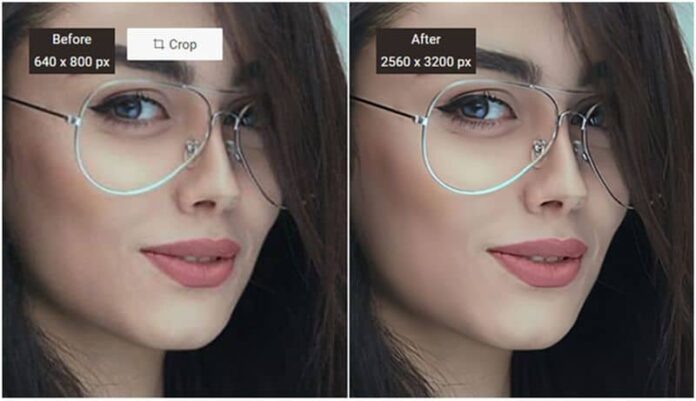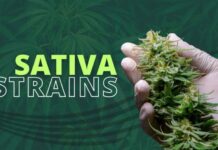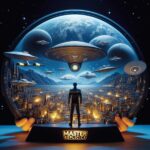Do you want to edit photos but aren’t sure how to use photo editing software? You are not alone; this is a widespread issue. The editing tools available today are extremely complex, and even professionals must spend hours editing.
But don’t worry.
VanceAI has now “saved” people from having to pay editors and designers hundreds of dollars to do image editing. The company has released more than a dozen photo editing tools, including ai upscaler.
With this Upscaler, you can upscale photos (without sacrificing quality) in just a few clicks. Yes, it is correct!
Let’s get into the specifics.
Introduction to VanceAI Image Upscaler
This is one of the VanceAI’s best excellent products, and thousands of people use it every day to do Image Upscaling online of their favorite photos.
It is created using advanced AI algorithms and Deep Learning technology to be extremely efficient. As a result, automatically upscaling images online will only take a few clicks.
You won’t be required to spend hours using brushes, scales, layers, and other editing tools like you would with other well-known programs. All you have to do is drag the images there, select the enlargement settings, and you’re done. The entire process will take no more than 10 seconds.
VanceAI Photo Enlarger impressed you? Then you can take a look at the topmost features of it.
Features
Here are key features of VanceAI Image Upscaler:
-
It is an automatic web application that can quickly expand photographs by up to 800%. You will not need to download any other software or extensions to use it.
-
Unlike other photo enlargement software, VanceAI Image Upscaler ensures that no quality degradation occurs.
-
Because of superior AI algorithms, the picture processing speed is ultra-fast.
-
The Generative Adversarial Networks ensure that no pixelation or blockiness degrades the image you wish to upscale. In reality, they boost the color of the image, which improves its quality.
-
You can also batch-process many images at the same time.
Pros
-
Easy to operate.
-
Available for enlargement options- from 2x to 8x.
-
Available for batch processing.
-
Safe for your data.
-
Suitable for almost everyone (Profile pictures, social media marketing, e-Commerce, presentations, etc.).
-
1,000,000+ people have praised it.
Cons
-
Limited free credits.
So, if you haven’t tried VanceAI Image Upscaler yet, I recommend you do so right away. VanceAI will win your heart (just like over a million other people).
But hold on. I have an excellent suggestion for you.
When you (AI) upscale photographs with VanceAI Image Upscaler, you should also test other VanceAI products. To take your favorite photographs to the next level, use an AI Photo Enhancer, AI JPEG Artifact Remover, AI Photo Dehaze, AI Portrait Retoucher, Image Compressor, or AI Passport Photo Maker.
It’s now time to learn how to use VanceAI Image Upscaler to AI upscale photographs.
The Instruction to Use VanceAI Image Upscaler
To upscale photos, VanceAI provides two ways to use VanceAI Image Upscaler.
Method 1: Go to VanceAI Image Upscaler’s Product Page
Step 1: To begin, go to the VanceAI Image Upscaler Product Page. Upload or drag the image to enlarge it there.
Step 2: Choose the AI Model and how much to amplify. When you’ve decided on your options, click “Start to Process” to enlarge the photographs.
Step 3: The uploaded image will be enlarged in a few seconds and easily downloaded to your device.
Method 2: Go to VanceAI Upscaler Workspace
The Workspace approach is another option to enlarge photos with VanceAI. To (AI) upscale photos, open the browser and visit the VanceAI Upscaler Workspace. Drag or upload the image (or even a folder) you want to enlarge there. Then, select the options for how much you want to upscale. Choose carefully because the final image is dependent on it. Then, start the AI Image Upscale processing.
It will just take a few seconds, and the image you provided will be expanded with no loss of quality.
VanceAI Image Upscaler Review
VanceAI Image Upscaler is the simplest online editorial tool for (AI) upscale images. Just few simple clicks will complete the enlarging in less than seconds.
So, even if you have no knowledge how to accomplish Image upscaling, you will find it simple to use VanceAI Image Upscaler.
When you upscale one image, you will understand that using VanceAI Image Upscaler was one of the best choices you have ever made. This tool provides several magnification choices (2x, 4x, 6x, and 8x). Choose based on your needs and then compare the results.
There will be no blurring, blocking, or pixel issues. VanceAI Image Upscaler additionally enhances the colors and increases face details, converting the image to HD quality.
Here’s a comparison of an image upscaled with VanceAI Image Upscaler before and after.
The image on the left was dull due to blurriness and graininess. However, it was enhanced to HD quality after being upscaled with VanceAI Image Upscaler.
Consider another “Before vs. After” comparison.
The image of the monkey was generally of low quality. However, when upscaled with VanceAI Image Upscaler, it appears as though the photo was taken with a DSLR camera.
That is why I urge that everyone try VanceAI to upscale photographs!
Conclusion
If you want to enlarge any photographs, there is no better option than VanceAI Image Upscaler. It is a simple VanceAI product that can upscale your photographs up to 800% with just a few clicks.
There will be no loss of quality because our Image Enlarger tool employs top AI algorithms.
So, without hesitation, use VanceAI Image Upscaler.
FAQs
What Can I Do With BGremover?
BGremover is one of the greatest online background removal tools available. It can automatically remove the backdrop of any image since it employs AI background removal technology and powerful Deep Learning.
What’s more? When you’re finished with the removal, BGremover will provide you new background selections.
What Can I Do with VanceAI Photo Editor?
You can edit your images online with the help of VanceAI Photo Editor. It provides various editing tools that not only perform tasks professionally but also with a fast output rate like an expert artist. Users will be able to add more depth to their images and clear out any problems that they think might not be appropriate for the picture.
Read Also : Must-Follow Product Photography Tips