Fortunately, few users go online without a firewall and virus scanner these days. You need the duo to ward off attacks from outside and secure your computer. This applies not only to your PC but also to your smartphone and tablet. Common operating systems usually already include a firewall that checks incoming and outgoing connections. You can see whether one is installed and active in your system settings. In addition, or you can use programs and apps from other providers to seal off all your devices against attacks from the network.
Virus scanners keep an eye on the files in your data stores and on hard drives. They sound the alarm when they find suspicious traces. Have the virus scanner regularly check the entire data stock on your computer. Anyway, there are some other simple tips which can help you safe secure.
SECURE BROWSER
Your browser – for example, Microsoft Explorer or Mozilla Firefox – is your access to the Internet. But it is also a gateway for malware. Therefore, check and activate the security settings of your browser. For example, set it to inform you about all security-relevant processes and install all the updates that the manufacturer offers on its website. Moreover, operating systems also age. During the lifetime of the operating system, the manufacturers regularly fix security gaps and plug leaks. Therefore, be sure to install the free updates for your operating system.
SECURE PASSWORD
A password is a key to your digital data. To your emails, to your files – and your bank account. Accordingly, it must be secure. Even an inexperienced password cracker would first look for access in your environment. Please note: Choose a separate password for each application.
SECURE MOBILE SURFING
Nowadays you can do with your mobile phone many things, for example, even gamble in an online casino with different games such as online slots. That’s why your mobile devices need the same reliable protection as your computer at home.
That means up-to-date operating systems and browsers, security updates, regular data backups, programs, and apps only from trusted sources, virus protection, firewalls, and so on. And regular data backups should be just as self-evident as on the computer at home. There are also virus scanners for mobile devices – so download updates regularly. And for phone calls with sensitive content, there’s always the landline. If you use WLAN connections, make sure you have sufficient encryption.
In case of emergency, disconnect from the network. If you suspect that one of your mobile devices has caught malware, do not enter any more personal data. Try to delete or disable the malicious app. Run an antivirus program. A factory reset may also help in a pinch. If necessary, turn off your smartphone or tablet and have it “cleaned” by a professional.






































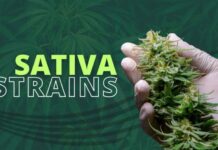























![What to Do When Your Locked Out of Your House [2021 Guide] Locked Out of Your House](https://www.apzomedia.com/wp-content/uploads/2020/12/Locked-Out-of-Your-House-100x70.jpg)