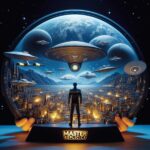The settings app is one of the most indispensable parts of the iOS system. But what if you can’t see the settings icon anymore? Well, then, of course, you’d want to restore it back. So, it’s good news that there are a few ways to get the icon back. However, without the icon, an iPhone user won’t be able to directly access the ‘change wallpaper,’ adjust the screen’s brightness, set up a password, and check other info.
In short, they won’t be able to do many things on their phones directly. Therefore, getting the icon back is one of the most important things to do. Since it’s a big problem if you accidentally lose the settings icon on your iPhone device, there are a few nice ways to retrieve it as well.
We might like to add that the settings feature cannot be lost forever. You can still access the contents of settings through spotlight search, but it won’t be the same as having an icon. So, in this article, we shall discuss a few ways to get back the icon on your iPhone device. Therefore, follow this article if you want to know how to restore the settings icon on your iPhone device.
These Are A Few Ways You Can Restore The Icon Of Settings On iPhone Device
Losing an icon from your device isn’t the best feeling in the world. Moreover, if it’s the settings icon, then there’s more reason to get it back as soon as possible. So, without further ado, let’s check out the means to get back the icon.
It Has Probably Moved To Another Place
There’s a default rule that you cannot ‘delete’ the icon of the setting. Somehow you have probably moved it somewhere accidentally. So, there’s a chance that the icon is in a folder right now.
Therefore, if you search for it in ‘Spotlight Search’ on the top right side of the screen, it may display a folder where it’s in. So, all you have to do is go to that folder and move the icon back to where it belongs- The Home Screen.
Update The iOS To Get It Back
Software glitches are part of smartphone devices. Therefore, it’s possible that you have lost it somehow accidentally due to a software glitch. So, a simple solution would be to connect the iPhone to your computer.
Thereafter, you can reinstall the iOS software. Well, you don’t have to restore the iOS completely, but a simple update would suffice. However, there’s a one-word of advice – don’t forget to back up the data before you proceed to update.
Reset The Home Screen Layout To Retrieve It
There can be multiple reasons why you have lost the settings icon from your iPhone device. Well, if the above tips fail, then there are always more ways to get it back.
Don’t worry about the above steps fail because you can still reset your home screen. So, if you don’t know how to do it, we will tell you simply.
- Since you can’t open the settings through the icon, type settings in the search bar on ‘Spotlight search’ and open the Settings app.
- Thereafter, you can go to settings and do the following thing.
- Go to the ‘General’ option and then click on ‘Reset.’
- Under the Reset Tab, you will see an option of ‘Reset Home Screen Layout.’ So, click on that to reset the layout.
- After you have confirmed to reset it, you will reset the home screen to a factory layout.
If you follow these, then you will be able to get that icon back.
Time To Restart The Device
Well, there’s another way you can retrieve it without a hassle. So, you can just try restarting the phone, as it solves almost all sorts of problems. If you are having trouble, then just press and hold the sleep or wake button.
Press it till the slider button appears, and then you can turn off the iPhone. Next, to turn it back on, press and hold the sleep or wake button again till the Apple logo appears on the screen. There’s a chance that you may see the icon back on the home screen.
Final Thoughts:
So if you follow these steps, you can retrieve or restore the icon of the setting on your device. It’s easy to do without much hassle.